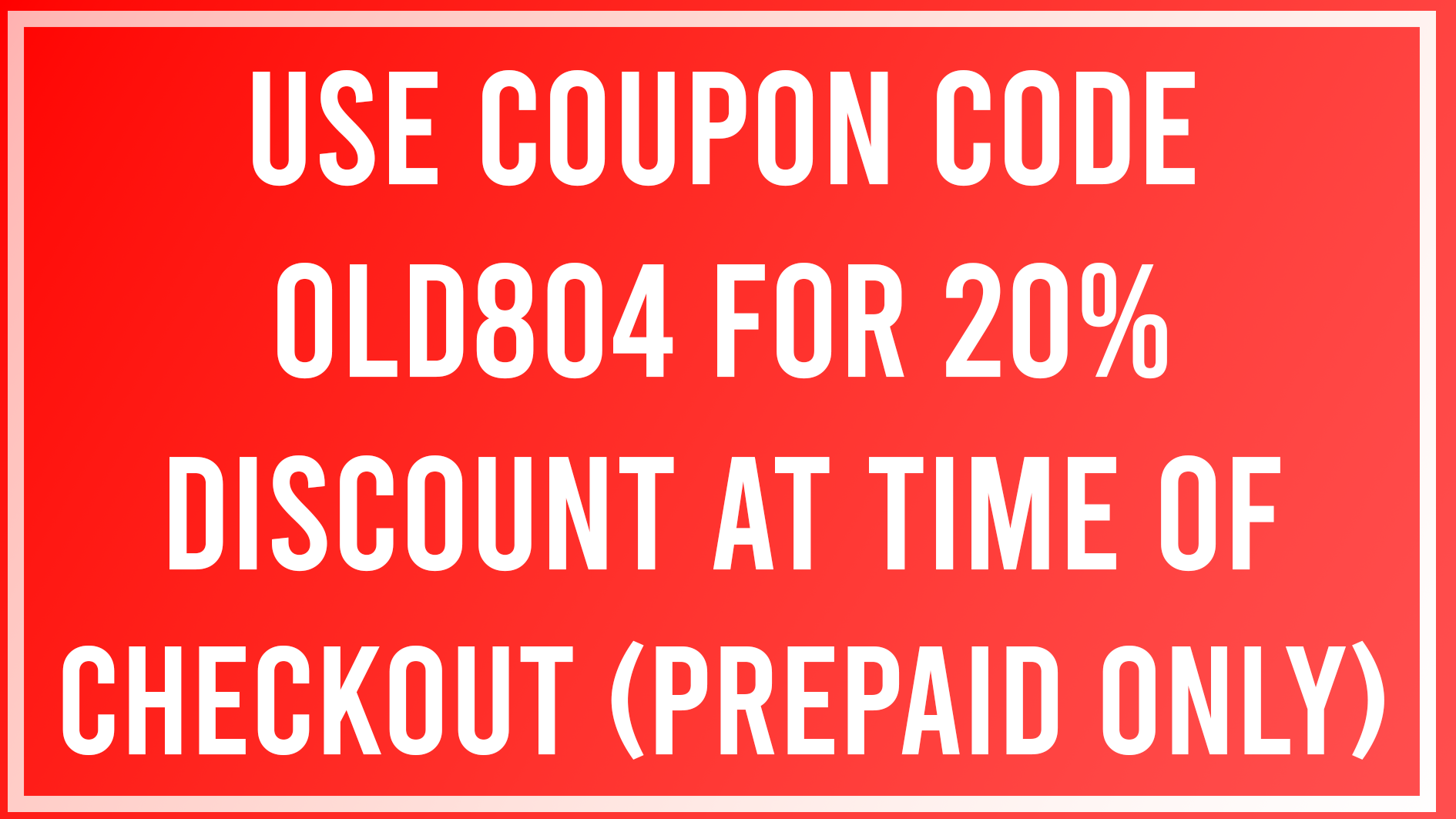Order Tracking
Once your order has been placed, you can track your all order by :
1. If using desktop click on my account and then sign in, and then click on Orders, There you will see tracking number, by clicking on tracking number you will be able to track that order, if you would like to repeat the same order, you can click on the order number in order section and then click on order again.
2. if using a mobile, then you need to 1st click on menu 1st and then follow the steps mentioned above.
Faster way to track an order :
Click on Order Tracking if on desktop, or 1st click on menu and then order tracking if using mobile, then just enter the email that u entered while placing the order and you will see all your order and be able to track it without even signing into your account
COD : At present on 24/3/2023 we have not provided this service, but in future you will see this service activated.
We are also working on homepage, so that you need to roam around different pages of our site to see the prices and add them to your cart, you would be able to check the prices and add them to your cart all from the homepage soon.
FORGOT PASSWORD : if you forgot the password that was associated with your account, you can click on reset password section in my account section. If you dont even remember your email, simply whatsapp us and we would provide you the email.